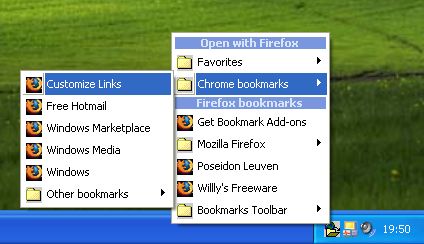Links2TrayLinks2Tray is a utility that resides in the system tray (near the clock). It displays a menu combining Internet Explorer's Favorites and Bookmarks from Firefox, Google Chrome and Opera. You can load any link's web page in either Internet Explorer, Firefox, Google Chrome or Opera (assuming you have these programs installed of course). When the browser isn't running yet, Links2Tray will launch it for you.When the new Dump Popup Windows feature is enabled, those annoying popup windows, mostly containing advertisements, are automatically dumped (closed) on the spot in Internet Explorer 4 or higher. When desired, you can still view them by holding down the [Ctrl] key while clicking a link or reloading or by adding the URL's of allowed sites to a list.
Important notice for Firefox 3 and up usersLinks2Tray uses Firefox's Bookmarks.html to retrieve the data to build the menu. Starting with version 3 Firefox however no longer stores Bookmarks in it but in a database which Links2Tray cannot access. Although Bookmarks.html still exists, it remains static by default. However you can instruct Firefox to keep a copy of its bookmarks in it each time it closes. To do so, open Firefox and type about:config in the address bar and press enter. Accept the warning and look for browser.bookmarks.autoExportHTML. Double click on it to set it to true. Close Firefox. From now on Firefox will also save its bookmarks in Bookmarks.html each time it closes and Links2Tray will be able to build an actualized Firefox bookmarks menu. This applies to all versions of Links2Tray.HistoryVersion 2.5228.10.14: Fixed error due to changed format of Firefox bookmarks file. 31.07.12: Fixed error warning when illegal character in path of 'Favorites' folder.
Version 2.51
Version 2.50
Version 2.21
Version 2.20
Version 2.11
Version 2.10
Version 2.00
Version 1.01
Version 1.00
| |