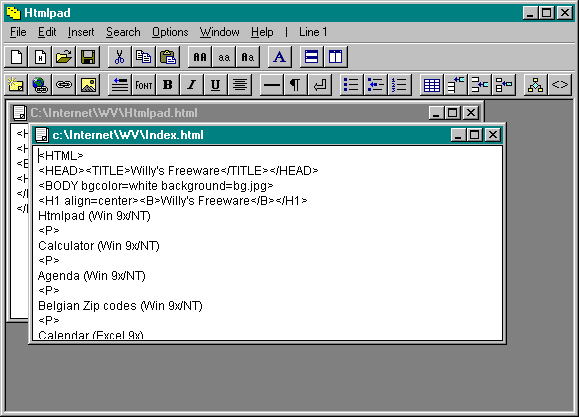Htmlpad
Htmlpad is a relatively simple and easy to use text editor yet has many unusual and interesting features:
- Using the Windows multiple documents interface (MDI), you can open several files simultaneously each in its own window. In the Open dialog you can even select multiple files to open in one operation.
- A very powerful feature is Htmlpad's search and replace. It can look for and replace text in all open files simultaneously. The Find what or Replace with text can be between a single character and one or more paragraphs.
- Using the multiple selection feature with the Insert command (File menu) in a blank document has the effect of combining files.
- Htmlpad can open files of any size.
- The Html toolbar makes it easy to insert the most current Html tags making Htmlpad very suitable for quickly creating and editing simple Html projects.
- Tab delimited tables can automatically be converted to Html tables.
- Htmlpad's Paragraph Wrap command (Edit menu) removes the end of line characters in a paragraph resulting in line wrapping to be adjusted to the current window width.
- Two versions of a file can be compared by contents to search for differences (Search | Difference).
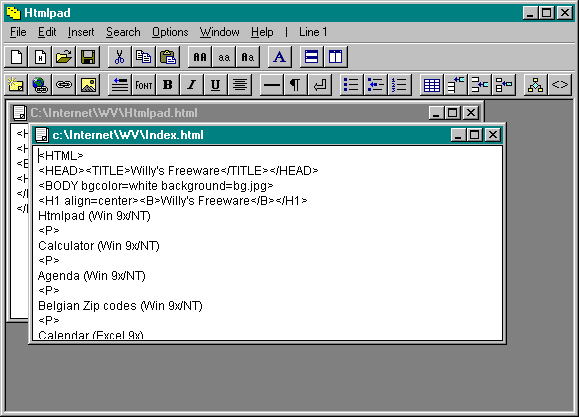 History
Version 2.09
18.01.07: Fixed install bug
22.01.06: [Ctrl]+[F3] Sets 'match case' and 'whole words only' on and then searches next occurrence of highlighted text.
22.01.06: [Alt]+[F3] Sets 'match case' and 'whole words only' off and then searches next occurrence of highlighted text.
Version 2.08
02.01.06: Fixed: bug causing crash when trying to open a locked or non existing file in an empty parent window.
03.01.05: Added [Ctrl]+[L] shortcut key to insert <A href=...> ... </A> tags.
26.12.04: Fixed: runtime error caused by pressing F2 while cursor at end of file.
Version 2.07
02.08.04: Added: 'Only whole words' in Search & Replace.
18.07.04: Added: Open files by Drag and drop on the MDI form.
09.06.04: When clicking 'insert table/row/cell' while holding down [Alt] a non braking space to empty cells is added.
Version 2.06
30.12.02: In a multiple line selection, the insert table row button now inserts a row for each line.
30.12.02: In a multiple line selection, the insert list item button now inserts an item for each line.
29.12.02: Fixed: re-open the same file more than twice with DDE during current session now works.
24.09.02: Added: [Ctrl]+[Num pad . ] inserts <LI></LI>.
22.03.02: Opening multiple files simultaneously with drag and drop, works now also in Win 95/98/ME as in 2000/XP.
11.03.02: Fixed: runtime error that sometimes occurred when opening multiple files with drag and drop in Windows XP.
Version 2.05
08.02.02: Made [Alt]+[Left Arrow] faster in large files.
12.12.01: [Alt]+[Left Arrow] or [Right Arrow] moves cursor to the previous respectively next instance of '><'.
26.11.01: When pressing [Shift] or [Alt] +[Enter] while text is selected, <BR> respectively <P> now replaces it instead of being appended to.
22.10.01: An entire table row will now be build at once by clicking the <TR><TD> button on the Html toolbar if the selected text is tab delimited.
Version 2.04
01.07.01: Fixed: The short install didn't put the RichEd.dll in the Htmlpad directory.
30.06.01: By pressing F2, the ansi code of the character to the right of the insertion point is now displayed next to the line number on the menu bar.
29.10.00: Building big tables or lists can now be interrupted by pressing [Esc].
version 2.03:
27.09.00: Fixed: Bug causing flicker on exit when the find function had been used.
26.09.00: Fixed: Bug causing some toolbar buttons to remain visible when all documents were closed after the find function had been used.
25.08.00: Made click and drop more reliable (DDE).
18.08.00: Added: Click and drop opens selected files in an existing instance of Htmlpad if one is running.
18.07.00: Added [Ctrl]+[W] shortcut key to insert the ASP instruction 'Response.Write'.
28.06.00: The File Open dialog now shows the active document's directory contents if it has already been saved.
26.06.00: The Save As dialog now shows the 'All Files (*.*)' Save as type when the file's extension isn't .txt, .htm* or .asp.
version 2.02:
12.06.00: Some Htmlpad functions don't work properly with Windows 2000's RichEd32.dll (version 3). Install now puts version 2 in the Htmlpad directory so this one will be used instead of Windows 2000's in the system32 directory.
27.05.00: Search Difference now ignores different new line characters (Lf / CrLf / CrCrLf).
12.05.00: When pressing F3 while text is highlighted, the next instance of the highlighted text is now searched for.
22.04.00: "Replace All" can now be interrupted by pressing [Esc].
15.04.00: Very large files now load quicker under Windows 2000.
12.04.00: Fixed [Ctrl]+[E], [Ctrl]+[L] and [Ctrl]+[=] to work properly under Windows 2000.
10.04.00: Fixed "Edit | Paragraph Wrap" and "Edit | Fix New Line Characters" to work properly under Windows 2000.
25.01.00: Dialog asks now for confirmation when switching to "overtype" mode (insert key).
version 2.01:
26.12.99: Fixed: if long file name contains a period correct extension is now used in file open and file save as dialogs.
19.12.99: Added [Ctrl]+[%] shortcut key to insert '<%%>' (ASP).
19.12.99: Added [Ctrl]+[=] shortcut key to insert '<%=%>' (ASP).
08.11.99: A end tag will now only be added if a slash (/) is appended to the tag name in the HTMLPAD.TAG list.
version 2.00:
mid 1999: first public release
|