Calculator
This calculator is a computer implementation of an electronic hand calculator.
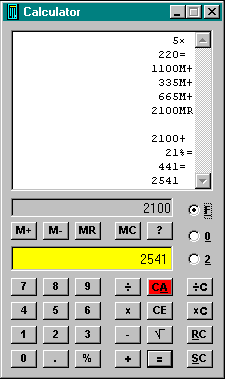 It offers the following additional features:
It offers the following additional features:
- A history pane offering the versatility of a control tape ("tally roll"). You can copy the contents of this pane and paste it into your favorite word processor for printing.
- You can paste numbers into the main display and you can act upon them as if you typed them yourself.
- The value stored in memory is permanently visible in a separate memory display and immediately reflects any changes made to memory.
- The actual value of the main as well as memory display can be copied for use in another application such as a spreadsheet.
- Entries can be corrected:
- either entirely by clicking [CE] or pressing [Delete] on your keyboard
- or partially by using the backspace key.
- You can select whether results are rounded (zero or two decimals) or not (floating decimal separator).
- Calculator uses automatically the decimal separator selected in Windows' regional settings.
- Independently from memory, you can set a number to use as a constant. You can then perform instant multiplications or divisions by this constant. This is particularly useful to quickly convert currencies.
History
Version 2.10
23.07.11 New: keyboard shortcuts now work for as well the typewriter as numpad keys.
03.01.10 New: the result of a calculation is now formatted with thousand separators in 0 and 2 decimals mode.
24.01.05 Fixed: % sign appeared in the wrong place in the History pane when dividing a number by a percentage.
Version 2.06
12.10.04 Fixed bug causing Calculator to not display again if opened after being closed from within minimized state.
Version 2.05
05.08.04 Eliminated flicker during resize.
21.05.03 When decimal mode is changed, only the result in the main display is now adjusted.
25.08.02 Made window resizable in height so the History Pane can be enlarged.
Version 2.04
30.10.00: Fixed bug causing Calculator to malfunction on computers with Greek character set.
25.10.00: When decimal mode is changed after pressing [Enter], the result in the History pane is changed accordingly.
Version 2.03
22.02.00: The keyboard shortcuts [%] and [=] now also work with Qwerty keyboards (before only Azerty).
Version 2.02
10.02.00: Calculator now prevents typing two consecutive decimal separators and beeps.
Version 2.01
24.11.99: Fixed rounding problem when the comma is the decimal separator.
08.11.99: When changing the decimal mode, the current result in the main display will change accordingly.
Version 2.00
First public release.
| 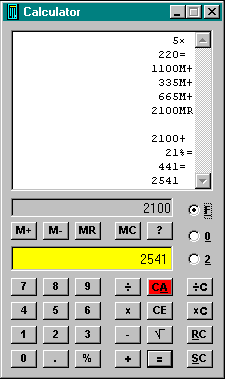 It offers the following additional features:
It offers the following additional features: