AgendaAgenda is a simple easy to use scheduler. Its interface has two panes each displaying a different date.On startup the left pane displays today or the next available date. The following day is displayed in the right pane. You can insert a new date or edit one in either pane. The program doesn't allow you to insert a new record with an already existing date. If you try to insert a new record with - or change a record's date to - a date for which a record already exists, the program beeps and the latter is displayed in the other pane. When you want to replace that record, just re-issue the command. 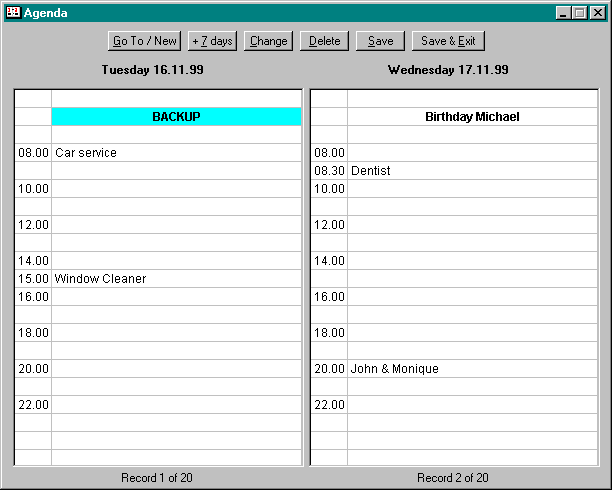 HistoryVersion 1.0406.08.08 Fixed: when changing date mistakenly to same date, no action is taken. 23.08.07 pressing F4 or F8 adds 4 resp. 8 weeks to the current date.
Version 1.03
Version 1.02
Version 1.01
Version 1.00:
| |